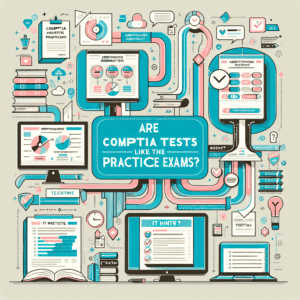If you’d rather listen to this blog post, below is a podcast summarizing the differences between the A+ 220-1202 & 220-1102 Exam Objectives:
Here, we are comparing the CompTIA A+ Core 2 exam objectives for A+ 220-1102 and the newer 220-1202. These official guides outline the knowledge and skills expected of candidates seeking A+ certification. They detail the exam domains, their weightings, and specific topics ranging from operating systems and security to software troubleshooting and operational procedures. Each document also includes test specifics like the number and types of questions, recommended experience, and a list of relevant acronyms and sample hardware/software. The newer 220-1202 objectives reflect updated technologies and industry best practices.
Based on the exam objectives, here’s a description of the big-picture differences between the CompTIA A+ 220-1202 and 220-1101 exams, followed by a summary of each 220-1202 main domain.
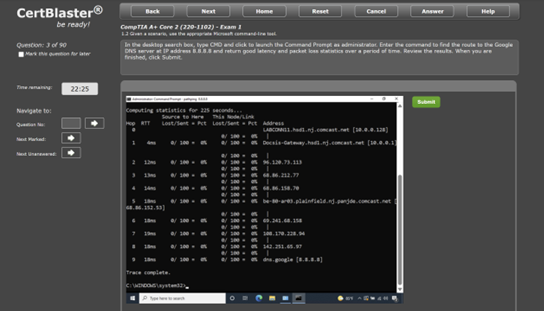
The CompTIA A+ 220-1202 Exam Objectives offers this description of the A+ required skills: installing, configuring, and maintaining computer equipment, mobile devices, and software; servicing components; understanding networking and cybersecurity basics; diagnosing, resolving, and documenting issues; applying troubleshooting skills and providing customer support; and understanding scripting, cloud, virtualization, and multi-OS deployments.
Increased Focus on the Cloud and Basics of AI
Based on this, the Core 1 (220-1101) exam focuses more on hardware fundamentals and potentially initial setup, while the Core 2 (220-1202) exam emphasizes operating systems, security, software troubleshooting, and operational procedures. Both versions cover a broad range of skills necessary for an entry-level IT professional. The 220-1202 exam adds topics like cloud-based productivity tools and basics of artificial intelligence, which are not mentioned in the A+ 220-1102 overview.
Here is a quick summary of each main domain of the CompTIA A+ 220-1202 exam
1.0 Operating Systems (28% of the examination)
This domain covers various operating system types like Windows, Linux, macOS, Chrome OS, iOS, and iPadOS. It includes performing OS installations and upgrades, understanding Microsoft Windows editions and their features, using Windows command-line tools and settings, configuring Windows networking features, and understanding features and tools of macOS and Linux11. This domain also involves installing applications and configuring cloud-based productivity tools.
2.0 Security (28% of the examination)
This domain focuses on security measures and their purposes, including physical and logical security. It covers wireless security protocols and authentication methods, configuring basic Windows OS security settings, understanding types of malware and their removal/prevention, explaining social engineering attacks, threats, and vulnerabilities, implementing SOHO malware removal procedures, applying workstation and mobile device security options19 …, understanding data destruction and disposal methods, configuring SOHO network security settings, and configuring browser security settings.
3.0 Software Troubleshooting (23% of the examination)
This domain addresses troubleshooting common issues related to Windows OS, mobile OS, and applications, as well as personal computer (PC) security. It also includes troubleshooting mobile OS and application security issues.
4.0 Operational Procedures (21% of the examination)
This domain emphasizes best practices for documentation and support systems information management and change management procedures. It also covers implementing workstation backup and recovery methods, using common safety procedures, understanding environmental impacts and controls, explaining the importance of prohibited content/activity and privacy, licensing, and policy concepts, using proper communication techniques and professionalism, explaining the basics of scripting, using remote access technologies, and explaining basic concepts related to artificial intelligence (AI).