Because 70-740 Free practice test is not in our exam simulator software you will, on this page, only be exposed to multiple choice type questions. The CertBlaster exam simulator provides all the question types relevant to the 70-740 exam.
You are using Sysprep.exe to prepare a system for imaging. You want to enable end users to customize their Windows operating system, create user accounts, name the computer, and perform other tasks. What sysprep option should you use?
Answer: 2
Explanation: The /oobe option restarts the computer into Windows Welcome mode. Windows Welcome enables end users to customize their Windows operating system, create user accounts, name the computer, and perform other tasks. Any settings in the /oobe system configuration pass in an answer file are processed immediately before Windows Welcome starts.
Exam Objective: 1.0 Install Windows Servers in Host and Compute Environments
You purchase a new desktop computer that has four external USB hard drives. You want to create a single volume by using the four USB drives. You want the volume to be expandable, portable, and resilient in the event of failure of an individual USB hard drive. You need to create the required volume. What should you do?
Answer: 3
Explanation: Storage Spaces can combine multiple hard drives into a single virtual drive. To create a Storage Space, you must connect two or more additional internal or external drives to the computer to create a storage pool. When the drive begins to fill up and nears the physical limit, Windows will display a notification prompting you to add additional physical storage space. Selecting the Parity resiliency type allows Windows to store parity information with the data, thereby protecting you from a single drive failure.
Exam Objective: 2.0 Implement Storage Solutions
When Bob logs onto the Data folder, what will his Local and Remote permissions be?
Answer: 1
Explanation: Permissions are additive among themselves, meaning that you get the highest level of permissions. But when the two permissions meet, the most restrictive set of permissions applies. In this question, the NTFS side would be Full Control (this would be the Local permission), and the Shared permission would be Deny. But when the two permissions meet, the most restrictive, Deny, would apply.
Exam Objective: 2.0 Implement Storage Solutions
You deploy a Hyper-V server in an isolated test environment. The test environment is prevented from accessing the Internet. The new server runs the Datacenter edition of Windows Server 2016. You plan to deploy the following guest virtual machines on the server:
Quantity Operating System Domain Member
10 Windows Server 2012 R2 Yes
4 Windows Server 2016 No
5 Windows Server 2016 Yes
What activation model will you use for the virtual machines?
Answer: 2
Explanation: Automatic Virtual Machine Activation (AVMA) is a feature that allows administrators to install virtual machines on a properly activated Windows Server 2016 system without the need to manage individual product keys for each virtual machine. When using AVMA, virtual machines are bound to the licensed Hyper-V server as soon as the virtual machine starts.
Exam Objective: 3.0 Implement Hyper-V
You are installing Hyper-V on a server core installation of Windows Server 2016. Which of the following commands will you use?
Answer: 3
Explanation: Commands are case sensitive, which requires the command “start /w ocsetup Microsoft-Hyper-V” to be used to install Hyper-V on a Server Core computer.
Exam Objective: 3.0 Implement Hyper-V
To put an image into a container, you use the “docker run” command with which one of the following?
Answer: 1
Explanation: To put an image into a container, type “docker images” into PowerShell and get the Image ID. Type “docker run” and the ID number.
Exam Objective: 4.0 Implement Windows Containers
You now have a number of different images and wish to add useful common names for the images. Which of the following commands will name your image EagleImage?
Answer: 3
Explanation:To tag an image that you have created, use the -t parameter with the “docker build” command.
Exam Objective: 4.0 Implement Windows Containers
Answer: 2
Explanation: Drainstop is the function that allows the current session to end before stopping the cluster on the node. Evict is used to remove a node completely from a failover cluster. Pause is used to keep resources from failing over to a failover cluster node. Stop will immediately end the cluster service on the NLB cluster node, not allowing the current session to complete.
Exam Objective: 5.0 Implement High Availability
What new Windows Server 2016 feature optimizes failover cluster by identifying Hyper-V nodes that are hosting a disproportionate number of VMs and redistributing the VMs to other nodes?
Answer: B
Explanation: Node fairness is a new failover cluster feature in Windows Server 2016 that helps optimize usage of failover cluster node members. VMs hosted on clustered Hyper-V servers can move from node to node based on system reboots and maintenance operations, resulting in an unbalanced distribution of VMs throughout the cluster. Node fairness attempts to identify Hyper-V nodes that are hosting a disproportionate number of VMs and redistribute VMs to other nodes that are underutilized.
Exam Objective: 5.0 Implement High Availability
Which of the following is NOT true about installing WSUS on Server 2016?
Answer: 3
Explanation: The WSUS server shouldn’t be installed on a domain controller. The server on which you install the WSUS role should be a member of an Active Directory domain and cannot run Remote Desktop Services. Although a domain environment is not required, client configuration is much easier if the WSUS server and all the client computers are domain members.
Exam Objective: 6.0 Maintain and Monitor Server Environments
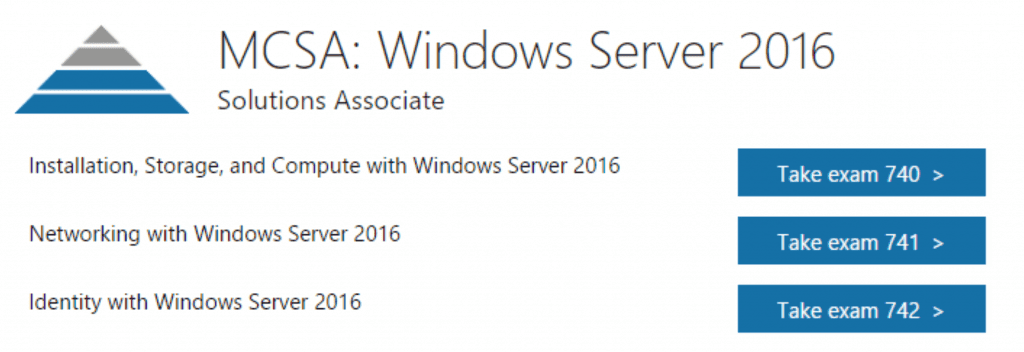
MCSA 2016 Required Exams

By continuing to browse this site, you accept the use of cookies and similar technologies that will allow the use of your data by CertBlaster in order to produce audience statistics- see our privacy policy.