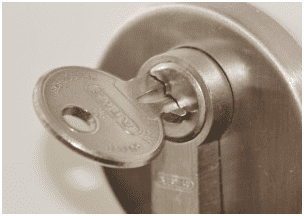The first area we will look at is physical security. Often marginalized or considered common knowledge, physical security is one of the primary defenses in the workplace. Enforcing locked entry points to secure areas is fundamental to overall security.
A mantrap, in simplest terms, is an area of controlled access between two secure areas. For example, consider a small room, with two doors, that is between two controlled access areas. The first door possesses a simple level of security allowing easy entrance into the space. The second door however has a higher level of security or different authentication method compared to the first door. Furthermore to prevent or at least minimize tailgating, the first door needs to be secured (closed) before the access mechanism(s) on the second door can be used. The second more secure door may require multifactor authentication. Optimally, each mantrap would be monitored by a security guard.
Access is provided through security badges that contain coded data that identifies users to the security system. These badges include a current picture in order to satisfy personal security challenges. User data can be stored on a magnetic strip or NFC contactless storage. The card should also have the company logo and be tamperproof.
Using a person’s unique personal attributes such as their Iris, Fingerprint, or Voice to authenticate is known as biometrics. Biometric security is quite tough to fool. When setting up biometric locks, a sample of the attribute to be tested is provided. This is then stored in a database for comparison to any future access attempts. Often, a fingerprint scanner and a keyboard are combined in order to provide multifactor authentication.
Tokens are a security component necessary for devices to communicate and provide the holder of the token the appropriate access level. Tokens are passed across connections to a card reader, a magnetic swipe, or via wireless communication.