What is the difference between A+ exam objectives for A+ 220-901 Hardware vs A+ 220-801 Hardware?
What is the difference between the A+ exam objectives for A+ 220-901 Hardware vs A+ 220-801 Hardware?
Last week we announced the new CompTIA A+ exam objectives for the new A+ 220-901 and 220-902 exams. We shared a higher level view and also promised to come back with a more detailed analysis of the changes. Here we are starting with the A+ Hardware (220-901) objectives. Next week we’ll cover the new objectives for A+ Software (220-902).
Here are some basic data points quantifying the new material for A+ 220-901:
156 new items added (objectives existing in 220-901 that are not in 220-801)
53 “old” items dropped (objectives that are not in 220-901 but are in 220-801)
156 – 53 = 103 “net new” topics to know compared to 220-801 (this is an approximation)
Main Domain 1.0 Hardware: 68 new items out of 235 i.e. 29% new content
Of the new items 68 belong in main domain 1.0 Hardware (old “PC Hardware”). The “PC” part has been dropped to signal that a Computer Support Technician is no longer supposed to be exclusively focused on PCs but should also master the plethora of devices that over the last few years have flooded our market.
Main Domain 2.0 Networking: 20 new items out of 86 i.e. 23% new content
This domain sees some significant cuts with both network topologies and TCP/IP Class A – B – C being dropped from the objectives. Other than that the changes are incremental a couple new twisted pairs added (CAT6e & CAT7), a few ports and connectors added to the existing ones etc. so minor changes.
Main Domain 3.0 Mobile Devices: Lots of new items and tons of new content
(hard to quantify as some of the old is mixed in with the new)
This is the domain that sees a significant amount of changes and additions. First there are two brand new 220-901 sub-objectives – these are sub-objectives that did not exist in 220-801 and where all the topic points are brand new for 220-901. As you can see both of them address mobile devices testifying to the new emphasis by CompTIA on these devices.
A+ 220-901 – Sub-objective 3.4: “Explain the characteristics of various types of other mobile devices.”
This objective includes: Tablets and smart phones. An addition al “first” for A+ is wearable technology devices which includes smart watches, fitness monitors, as well as glasses and headsets. Also included here are phablets, e-Readers, smart cameras, and GPS.
A+ 220-901 – Sub-objectivei3.5:i“Compare and contrast accessories & ports of other mobile devices.”
Here are included connection types such as: NFC, vendor specific ports (communication/power), micro and mini USB, Lightning, Bluetooth, infra-red, and hotspot & tethering. Under “Accessories” falls headsets, speakers, game pads, docking stations, extra battery packs and battery chargers, protective covers and water proofing, credit card readers, and memory including MicroSD.
This main domain only includes five sub domains so above takes care of two out of five. The remaining three sub-objectives are 3.1 – 3.3. Sub-objective 3.1: “Install and configure laptop hardware and components” sees PCMCIA dropped and six port and adapters added (incl. dongles). This sub-objective also adds Solid State Drives – SSDs for the first time as well as Smart Cards.
Sub-objective 3.2: “Explain the function of components within the display of a laptop”. This sub-objective sees plasma displays dropped. The additions are: TTL vs. IPS, fluorescent vs LED backlighting, webcams, microphones, and digitizers.
Sub-objective 3.3: “Given a scenario, use appropriate laptop features” sees only port replicators dropped. The additions however are numerous. Under the topic point Special function keys you will find the following items: Cellular, touch pad, screen orientation, media options (fast forward/rewind), GPS, and airplane mode.
Main Domain 4.0 Hardware and Network Troubleshooting: Major overhaul a ton of new content
This domain includes six sub-objectives and is a complete redo compared to 220-801. Most content in here never was in 220-801 Hardware but some of it was present in 220-802 Software. How come I get hardware objectives out of a prior software exam? You may ask… Well this is where CompTIA decided to restructure not only the hardware exam but the whole A+ certification. After crisscrossing some items the outcome is that for the first time since the initial launch of the A+ exam back in 1993, there is no more overlap between the two exams. You now have a clean cut between the two which means less confusion as to what to focus on when you study for these exams.
Download the complete CompTIA A+Exam Objectives for 220-901 & 220-902
Some notable high level “ins and outs” for A+ 220-901:
What’s IN (as in new):
> New monitor aspect ratios (16:9 – 16:10 – 4:3)
> Know the common adapters and convertors
> Know virtual print technologies such as print to file, PDF, XPS, and image
> Greatly enhanced emphasis on mobile devices (see sub-objectives 3.4 and 3.5 below)
> A few new ports and protocols have been added
> Under laptop hardware a few ports and adapters
> Proprietary crash screens (BSOD/pin wheel)
> Secure boot is new
> Added tools include bootrec, diskpart, and defragmentation tool
What’s OUT:
> SDRAM & Rambus
> IDE & SCSI
> Floppy Drive (about time!)
> CRTs
> IP Class A – C addresses
> PCMCIA
Analysis of the A+ 220-902 Objectives next week
Next week we will release detailed lists of each item that has been dropped for each exam and lists of all the items that has been added for the new exams.
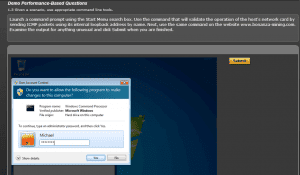
Exam release date in the testing centers
Although the exam objectives are now released to the public, neither of the CompTIA A+ 220-901 or 220-902 exams have been released to the testing centers yet. Expect these to come out between December 15 – 31 but probably no later (CompTIA has good reasons to not let this release bleed into 2016). Traditionally, CompTIA allows for an overlap period of about six months during which both exams will be available. This means that between January and July (June is probably included) of 2016 you will have a decision to make: Take the 220-801 or the newer 220-901. Mainly you should be guided by what you know. If you have been studying for a while on the 220-801 objectives, then stick to the “devil you know”. Even if you haven’t studied yet but feel more at ease with 220-801 then go ahead and sit for that one. Whichever exam you pick, it will be valid three years from exam date so in that respect it makes no difference which one you pick. This makes no difference to the employers either, they consider you A+ Certified, whatever the version of the test you may have sat for is of no consequence to them.
Release of CertBlaster A+ practice test product suite
During November this year we are planning on releasing a suite of CertBlaster A+ practice test products for 220-901 and 220-902. These products will obviously cover the new content analyzed above. In the meantime the A+ practice test suite for 220-801 Hardware and 220-802 Software are available including all the performance based questions. You will have the ability to sit for the A+ 220-801 and 220-802 up until June of 2016 so there is not so much time left…
Below is a screenshot from the A+ practice test for exam 220-901 “Hradware”. The exams are each a full exam simulation putting you in the situation you would be at the testing center. The Drills each represent a CompTIA A+ 220-901 Main Domain (exam objective). This A+ practice test suite includes over 550 practice questions including the Performance Based Questions (PBQ).

