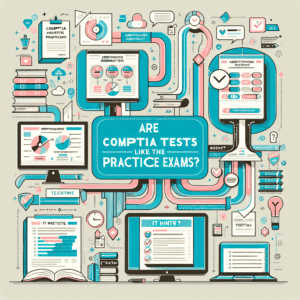A+ Exam Objective 1.2 – Given a scenario, install and configure laptop hardware and components.
Welcome to ExamNotes by CertBlaster! This installment looks at the display components of laptops for A+ Exam 220-1101. Enjoy!
Click here to go back to the Table of Content
Compare and contrast the display components of mobile devices.
Liquid crystal display (LCD)
LCD is a term that has had its definition evolve as technology has improved. The basic LCD design consists of a liquid crystal material sandwiched between two clear plastic sheets with a light source behind the package. The liquid crystal material is divided into small squares referred to as pixels.
Each square operates independently of the others and each is capable of 32-bit color depth. Many monitors are classified by their monitor pixel count, that is, how many pixels wide and how many pixels high is the screen’s resolution. For example, you may see a display listed as 1920×1080. This indicates that there are 1,920 independent rows of pixels arranged horizontally on the display and 1,080 rows of pixels arranged vertically. You may also see values such as DPI (Dots per Inch). With DPI, more is better. Here is a great comparison of how pixels have been and are used to provide imperceptibly clean images. Remember, these images are greatly magnified.
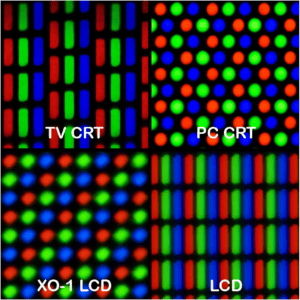
The time it takes a pixel to respond to a changed value is known as the response time. The response time is defined as the time it takes a pixel to change from completely black to completely white, and then return back to black. The response time is measured in milliseconds. Response times vary from 1ms to 11ms. The monitor’s cost varies according to its response time. Use these numbers to ballpark the monitors you are choosing. Often, the response time measurement is instead the response time for the pixel to go from grey to white to grey. In addition, with no true definition of grey, these measurements are highly inconsistent. Instead, use your eyes and look for ghosting and viewing angles when selecting a monitor.
LCD Display Technologies
There are three technologies used in LCDs: TN, VA, and IPS. Let’s familiarize ourselves with these three technologies.
IPS – In-Plane Switching (IPS) technology provides an enhanced viewing experience when compared to the other display types. IPS offers truer colors and an expanded viewing angle when compared to the others.
TN – Twisted Nematic (TN) screens have exceptional response times, brighter colors, and crisp imaging. The downside to this technology is that they use considerably more power while providing a restricted viewing angle compared to the other types.
VA – Vertical Alignment, uses crystals that are vertically aligned and tilt to allow light to pass. IPS crystals are parallel to the glass substrate, as opposed to VA crystals which are perpendicular to the substrate. VA panels aren’t as common as IPS panels for monitors, but you will find that they are generally the most common choices for flat-panel TVs.
OLED
Another type of display is the OLED (Organic Light – Emitting Diode) which uses a thin LED film of organic material sandwiched between two electrode grids. There’s no backlight and the lower light produced by the LED film allows for better contrast and deep blacks. This display type is best suited to low-light environments where you can see the benefits of the technology.
WiFi antenna connector/placement
The WiFi antenna connectors are indicated in the wireless card pictures shown above. The antenna itself is incorporated into the lid, providing the best possible reception.
Camera/Webcam/ Microphone
When it comes to webcam and microphone placement, the laptop lid is the ideal location. This makes videoconferencing or chatting much more natural.
Digitizer/touchscreen
A digitizer is a device or even an overlay on your LCD panel, that takes physical input, such as finger or stylus movement, and converts it digitally on your display. For example, this device makes it possible to draw directly into a graphics program. This is a great accessory for a graphic artist and provides him/her the opportunity to create and digitally modify their creations. The digitizer can be considered a touchscreen.
Inverter
CCFL – Cold Cathode Fluorescent Light (CCFL), or its common name fluorescent light, is simply a fluorescent light placed behind the display. Multiple lights can be used but each one requires its own Inverter board. The Inverter converts DC current into AC current to power the bulb. If two lights are used, two inverters are required to power them.
LED – Light Emitting Diodes (LED) are quite bright and very efficient in terms of energy consumption. LEDs are also environmentally friendly. One of the reasons for their efficiency comes from the fact that the power does not have to be “inverted” for use. The LED is able to use DC power straight from the motherboard with no waste. In addition, LEDs themselves are small, efficient, and quite bright. When placed behind the LCD, they produce bright accurate color. Here are images of a LED panel and a CRT monitor display. Both are highly magnified for detail but the similarity is evident.
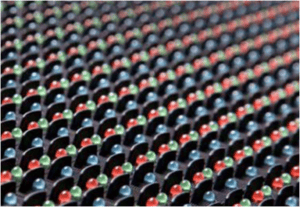
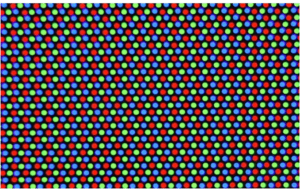
And that friends, is it for 220-1101 sub-objective 1.2. Not a lot but important for the exam! Best of luck with the exam!
Click here to go back to the Table of Content