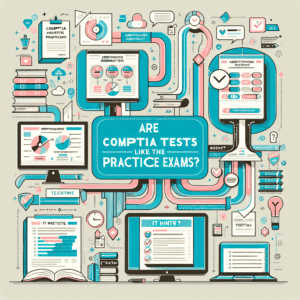A+ Exam Objective 2.6 Compare and contrast common network configuration concepts.
Click here to go back to the A+ Main Domain 2.0 Table of Content
Here we will review the concepts covered in A+ 220-1101 sub-objective 2.6 “Compare and contrast common network configuration concepts”. We will look at the properties that make TCP/IP the robust protocol set that it is and how TCP/IP is used to manage networks from the smallest of LANs all the way up to the World Wide Web.
Domain Name Server – DNS
It is improbable that the average person knows the IP address of the sites they wish to visit or even devices or machines on the network. Name resolution solves this problem by using a DNS (Domain Name Server) to resolve the IP addresses into names. A DNS server maintains a list of machines along with their IP addresses and their domain names. For example, a DNS server would have an entry that read www.mysite.com = 202.22.222.2. With that information, any user can type in the address using the domain name, and the server will look it up and translate the address. If the name is not known to the server, it will request it from the other DNS servers known to it. Once a device successfully connects, this information is cached locally. Don’t forget that a Default Gateway and a DNS Server must be configured in order for your settings to work properly.
Address – A
The DNS A record contains the mapping of a domain name to the IPv4 address of the computer that is hosting that domain. For example, typing www.google.com into your browser will be resolved to Google’s homepage.
Authentication, Authorization, Accounting, and Auditing – AAAA
DNS AAAA records match a domain name to an IPv6 address. With IPv6 AAAA works the same way as IPv4 A records but adds the additional capacity of the IPv6 address space.
Mail exchanger – MX
A DNS ‘mail exchange’ (MX) record directs email to a mail server.
Text – TXT
The DNS ‘text’ (TXT) record lets domain administrators enter text into the Domain Name System (DNS). Originally intended as a place for human-readable notes, The TXT record it now it is also possible to put some machine-readable data into TXT records. One domain can have many TXT records.
Spam Management
In an effort to reduce the amount of illegitimate SPAM, a set of email authentication protocols is used to prove that emails are authorized to be sent from a specific domain. These protocols include, DomainKeys Identified Mail (DKIM), Sender Policy Framework (SPF), and Domain-based Message Authentication, Reporting, and Conformance (DMARC).
Dynamic Host Configuration Protocol – DHCP
There is no doubt that DHCP makes everyone’s life easier, from the end user to the network admin. But since nothing is perfect, some of the DHCP services need to be modified in order to ensure seamless operation. Listed below are some of the options available to manage potential DHCP issues.

Pools
A DHCP server can be configured to assign addresses from a pre-defined range. This is known as the DHCP scope or DHCP pool.
Scope
When configuring a DHCP server, it is also necessary to provide additional information to the clients. In addition to the address, the client needs the default gateway address, a primary and secondary DNS server address, and the length of time the address is leased to the client. Known as lease time, this field is a variable time value that once expired, the IP address will be returned from the client back into the address pool for reissue.
Exclusion ranges
IP exclusions – Another way to guarantee that a host is consistently available is to statically assign an IP address to it. In order to prevent the address from being assigned in the DHCP environment, an IP exclusion can be configured on the DHCP server.
Reservation
MAC reservations – Since dynamic addressing does not work reliably for hosts that must be consistently available, such as a network printer, you can create a MAC reservation on your DHCP server to assign the same IP address to that particular device. This is comparable to static assignment which also guarantees that the device will be consistently available at the assigned address.
Virtual LAN – VLAN
Virtual LANs (VLAN) can combine multiple networks into a single VLAN, making administration easier because the VLAN appears as a simple LAN. A LAN can also be configured with VLANs in order to isolate departments within an organization.
Virtual private network – VPN
A Virtual Private Network (VPN) provides networks with an added layer of security by establishing secure encrypted connections over the public network in order to protect network traffic from eavesdropping or modification.
Click here to go back to the A+ Main Domain 2.0 Table of Content
That’s all for Sub-objective 2.6. See you in 2.7!