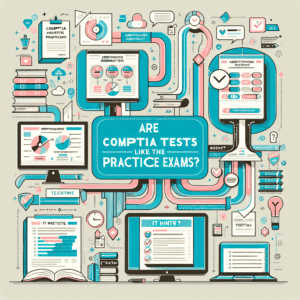A+ Exam Objective 2.7 Compare and contrast Internet connection types, network types, and their features.
Click here to go back to the A+ Main Domain 2.0 Table of Content
Welcome to CertBlaster ExamNotes! This section will cover CompTIA A+220-1101 sub-objective 2.7. We will look at Internet connection types and features. Everything in the objective statement will be covered here. Let’s get to it!
Internet Connection Types
Once limited to the plain old telephone service (POTS) dial-up connection, internet connectivity has woven its way into our daily existence. It’s hard for some of us to imagine now having to go home to access a webpage or email. Here is how it breaks down.
Cable
A cable internet connection is a broadband, high-speed internet connection that is always on. It uses a cable modem that communicates over the same line that carries the cable television signal and is capable of very high speeds depending on your service agreement. Cable modems can support voice and data and can be wired or wireless depending on your preference. Typically, a cable modem can give up to 160Mbps depending on the plan.
Digital Subscriber Line – DSL
DSL (Digital Subscriber Line) uses the existing ordinary copper telephone lines (POTS). In its basic configuration, DSL feeds three signals to and from the DSL modem. The first two 64Kbps channels provide 128Kbps for data. These can be split to carry voice on one line and data over the other, allowing internet and phone services to be used at the same time. The third line carries command and control data, consuming very little bandwidth.
DSL is an “always on” connection type and there is no need to dial-up the connection. There is a variety of DSL technology available but all use the same infrastructure cabling for communication. The later versions of DSL use different techniques to achieve higher speeds. One method is Symmetric Digital Subscriber Line (SDSL) which allows for equal upload and download rates. SDSL can reach theoretical speeds up to 22Mbps. Another method is Asymmetrical Digital Subscriber Line (ADSL) where the upstream and downstream speeds are not the same. This allows the provider to adjust the data rate according to what the customer is willing to pay for, maxing out at 640Kbps upstream and up to 24Mbps downstream. A variation of SDSL is VSDL (very-high-bit-rate Digital Subscriber Line) which is capable of up to 70Mbps over short distances.
Dial-up (Legacy)
Dial-up technology has been around since the beginning. Dial-up uses POTS lines, as does DSL, but the connection is not persistent. Dial-up requires a modem (modulate/demodulate) to modulate the digital signal from a PC to the analog waveform used by the phone lines. On the receiving end, the signal is converted back to digital or demodulated. Dial-up modem speeds began at 14.4Kbps, increasing to 28.8, and with v92 technology achieved a blistering 56.6 Kbps. Each of those speed increases were greatly anticipated and considered groundbreaking in the pre-broadband era.
Fiber Optics
Fiber optics provide the highest bandwidth currently available, in the range of up to 43 terabits per second depending on the provider. This is made possible mainly by the capacity of the media and by the fact that the line is dedicated. The line is yours and yours alone, point to point. This connection requires complete fiber directly from the ISP to your building and onto the device. No copper is permitted at any point.
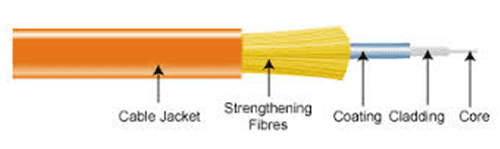
Satellite
Satellite communication takes advantage of satellites orbiting the earth in a geosynchronous orbit, an orbit where the satellite has the same fixed position relative to Earth. There are over 400 satellites orbiting in this manner. Most of these satellites are communications satellites that deliver voice, data, video, and the internet. Typically, these connections max out at 15Mbps. The required equipment consists of a roof-mounted satellite dish, aimed at the target satellite, and a receiver (or transceiver) to send and receive data.
Line of Sight – LoS
Satellite and long-range wireless internet transmissions require an unobstructed line of sight between the devices. They can also be impacted by severe weather and are not the best choice for live streaming.
Integrated Services Digital Network – ISDN
Chances are slim that you will encounter ISDN (Integrated Services Digital Network) in the field. ISDN was aimed at the business class user in the pre-broadband era. ISDN bandwidth is up to 128Kbps.
Cellular communication
Cellular communication takes place over a CDMA (Carrier Sense Multiple Access) networks of fixed antennae which are placed strategically to provide the best coverage areas in North America. International satellites, in conjunction with CDMA, are used in the GSM (Global System for Mobile Technology) standard which prevails in the rest of the “covered” world. Cellular service, in any of its varieties (later), is the largest wireless internet connection type in the world.
2G cellular is actually slower than dial-up on paper. Speeds may vary but don’t expect more than 50Kbps on this connection. The next advance was 2G E or 2G EDGE (Enhanced Data for GSM Evolution) which brought the speed up to 384Kbps. Then came 3G which is a noteworthy improvement when properly implemented. Speeds are between 200K and 4Mbps. However, check for the latest revision of the standard. The hands-down winner currently is 4G (LTE or WiMAX) and will get between 100Mbps and 1Gbps. 4G LTE is the fastest combination and you are likely to encounter more LTE implementations than WiMAX.
Now 5G is the latest cellular technology available to consumers. It runs at speeds up to 20Gbps and over 100Mbps for data. 5G supports a 100x increase in traffic capacity which translates to lower latency on crowded bands. Yes, you’ll need a new phone but it will certainly be worth it!
Network Types
Networks are classified by several factors in order to identify their purpose. Technically, a network can consist of two computers as long as they can communicate with each other. On the smallest scale, a LAN exists if you were to connect to your desktop, which has its printer shared, in order to print content from your laptop. The network types discussed can be wired, wireless, or both.
Local Area Network – LAN
A Local Area Network (LAN) exists when one or more PCs or wireless devices are connected and share resources and services with each other. Good examples of this network type are businesses that can interconnect one or more buildings and their users (hosts). There may be one printer on each floor that the users can access through the LAN.
Wide Area Network – WAN
A Wide Area Network (WAN) is the polar opposite of a LAN. A WAN can have many users and small networks. The key distinction in a WAN is that the users are spread over a large geographical area. The most extreme version of a WAN is the Internet where billions of users can access the resources made available by millions of other networks.
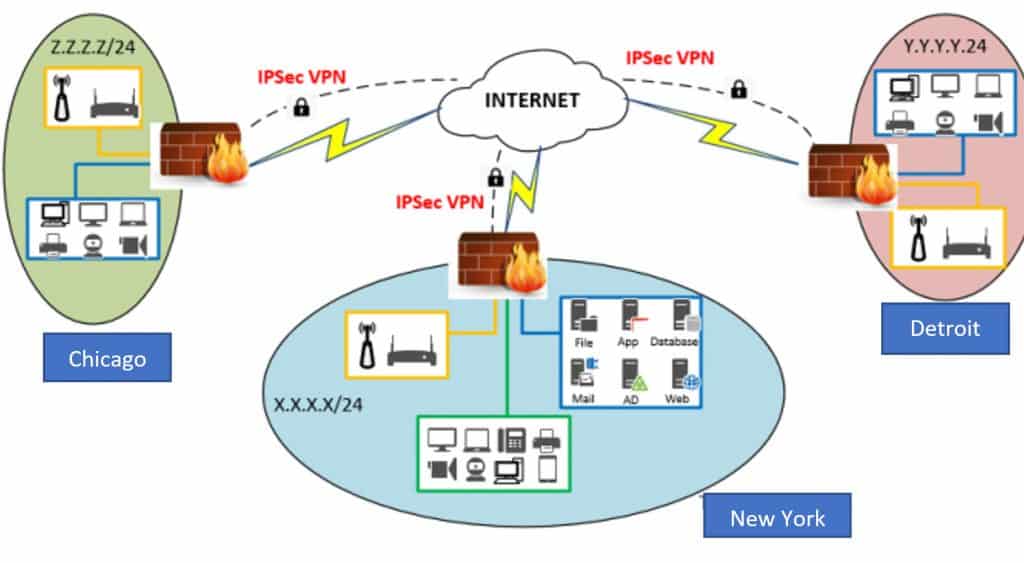
Personal Area Network – PAN
A Personal Area Network (PAN) is a very short-range network consisting of personal devices. Generally speaking, this is a Bluetooth configuration and can be made up of personal heart and activity monitors connected to a cell phone. The cell phone can in turn connect to a laptop via Bluetooth and create another PAN. The key distinction here is the short-range and personal nature of the connection.
Metropolitan Area Network – MAN
A Metropolitan Area Network (MAN) covers a large geographical area such as a city or metropolis. MANs are created by cities and municipalities to provide essential connectivity during power outages or other catastrophic events that would interrupt a traditional WAN. They are reliable and redundant.
Wireless LAN – WLAN
The best way to envision a WLAN is to think about the way you use your home wireless router. There may be one or two wired devices but essentially everything else from your Firestick, TVs, Xbox, all of it is a WLAN. It’s that simple.
Click here to go back to the A+ Main Domain 2.0 Table of Content
That’s everything for 2.7. You’re almost through Objective 2.0! One to go, see you in 2.8!