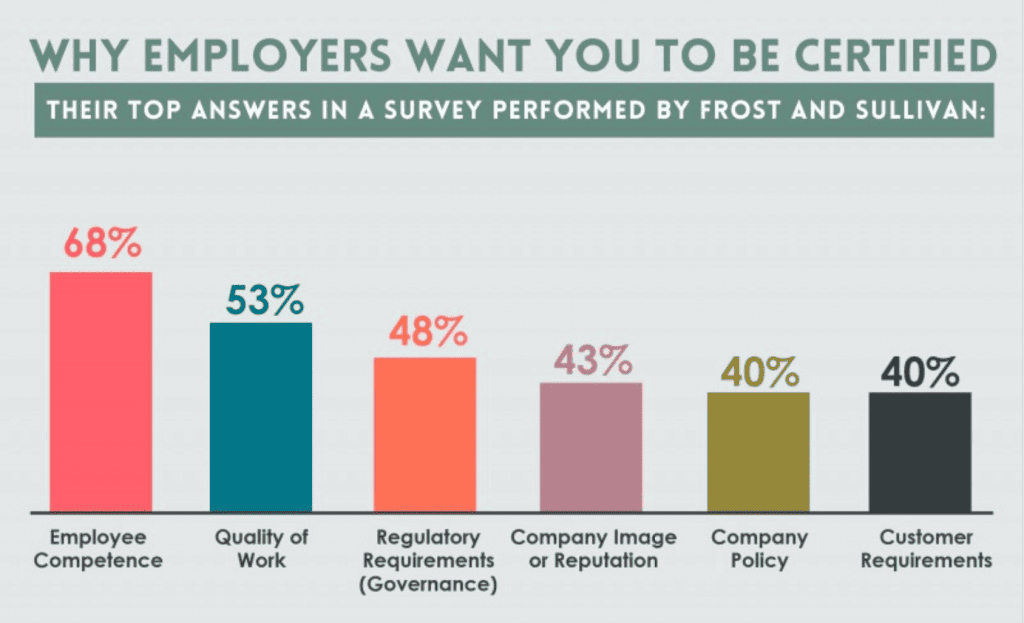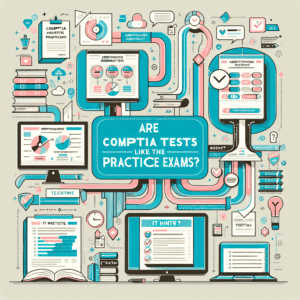Using A+ Practice Test for Test Strategy
Updated: 02/22-2021
A+ example questions and what you need to beat them!
By: Robert J. Miller, A+, Network+, Server+, MCP.
It is important to understand that in the evolution of the A+ exam objectives there is a tendency to heavily emphasize content that we in the industry have been working with for years. A good example is the UEFI/BIOS that you will find in the 220-1001 version of the test. Although it has been around for some years now don’t be surprised to see more than a few questions about it.
Here is an example of a UEFI of question you could face at the exam:
You are installing a new SATA III drive on a Windows 8.1 PC. What steps do you need to take before initializing the drive?
– Enter UEFI/BIOS and set the drive to specifications
– Boot to the installation media and configure the drive
– Run Manufacturer-supplied CD for the SATA III drivers
– Make sure autodetection is enabled in UEFI/BIOS
How to go about answering this question
First, read the question and separate the jazz from the useful data. The question is pretty straightforward and really applies to the motherboard being able to “see” the hard drive.
A Windows 8.1 PC will have basic SATA lll support available. Booting to the installation media is overkill.
The Drive will be ready for initialization upon boot. Running the Manufacturer CD for drivers would not normally be used. The drive should be recognized.
The purpose of UEFI/BIOS is to enable the PC to boot with as little user interaction as possible, this totally discounts entering the Configuration information manually. And the PC may be set not configure additional drives.
So the winner is- Make sure Auto detection is enabled. Looking at the possible answers the number one choice would center on auto detection, the machine may have come from the manufacturer with this feature disabled. A clue the questions give up is that two answer alternatives include similar terminology, in this case, “UEFI”. Whenever two alternatives are rather similar and include the same terminology there is a strong likelihood that the correct answer is one of them.

Most questions (except for the performance-based questions) are going to be as straightforward as that, just don’t become intimidated. As you go through and eliminate the poor or not too credible detractors you will find that your combined knowledge base will help you rule out the bad to mediocre choices. After that, in most cases, you will be left with the correct answer.
The above question falls under A+ main objective “3.0 Hardware” and more specifically sub-objective “3.5 Given a scenario, install and configure motherboards, CPUs, and add-on cards.”
Here is an example of a monitor question
You are setting up a new system and one pixel near the center of the display is black. It remains black regardless of the displayed background. What is the resolution to the problem?
– Contact manufacturer for resolution
– Power cycle the monitor a few times
– Not covered by warranty – replace for the user and use in non-critical location
– Put the back of the display to your chest and flex it a few times
This question requires you to know as much about the RMA process as the operation of a flat panel. The question is straightforward as it is rare to find a CRT monitor deployed as “New”. Your situation is a dead pixel and is usually unresolvable. However, there may be software available that can be tried. A group of pixels in a certain area is covered differently by different manufacturers and their support plans.
Power cycle the monitor a few times. Worth a shot but not so likely to work, dead is usually dead.
Next, not covered by the warranty. Replace for the user and use in non-critical location. You would do this if the manufacturer’s suggestion(s) fail.
The last choice is just bad. You don’t want to flex or torque anything, you could even make matters worse. This is your nonsense detractor. Often multiple-choice questions will include a detractor that would reveal a high level of ignorance in the candidate at that choice is referred to as the “nonsense detractor”.
The first choice is to contact the manufacturer. There will be no RMA resolution there for a single pixel. But there may be a software package you can run.
The above question falls under A+ main objective “5.0 Hardware and Network Troubleshooting” and specifically sub-objective “5.4 Given a scenario, troubleshoot video, projector, and display issues”
Make Sure to Use All of Your Tools
The most important thing you should take away from this post is that you probably know the answers to most of the A+ questions. Seeing the detractors some candidates will feel a lot of confusion and double guessing and test anxiety doesn’t make any of this easier. For example, you may not know which answer choice is correct right off the bat, but if you by process of elimination figure out which of your choices DON’T do what you need, you are well on your way to solving the question. Use what you know about the wrong answers to give yourself a better chance!
Good luck with the A+ test!