A+ Exam Objective 3.5 Given a scenario, install or replace the appropriate power supply.
Click here to go back to the A+ Main Domain 3.0 Table of Content
Welcome to Exam Notes by CertBlaster! In this article, we will cover Core 1 objective 3.5 “Given a scenario, install or replace the appropriate power supply.”
This is one of those CompTIA sub-objectives that leans pretty hard into legacy technologies. This is not a bad thing though because since A+ is a PC/Device support certification it is inescapable that some of the service calls will be prompted by older equipment. That is why a certification like this needs some amount of “looking in the rearview mirror”.
Input 115V vs. 220V
When hooking up the power to your system, one of the main things you’ll notice is that directly near the three-prong power connector is a small switch that reads 115/230. This switch allows the PSU to accommodate international voltage and allows you to provide the correct voltage to your PC.
Output 3.3V vs. 5V vs. 12V
Your power supply provides three output voltages they are 3.3V, 5V, and 12V. These voltages are supplied to the motherboard using the 20 or 24-pin connector shown below.
24-pin motherboard adapter
The main function of a power supply is to provide the correct amount of power to the motherboard. The connection between the power supply and the motherboard has evolved from a single connector into a two-part connector, the 20+4 pin connector. This connector will supply the appropriate power to where it is needed. In the image below, the white connector is the legacy connector and can be compared to the newer 20+4 pin. On the newer 20+4 pin, the additional four pins are free and can be moved over in order to provide an additional 12 volts to the processor. Both connectors shown below are the main connectors to the motherboard and operate at +3.3V, +/- 5V, and +/- 12V.
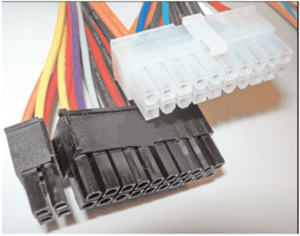
Here’s a look at the connectors you will find on an ATX power supply. Listed first are the connectors that supply power to the drives and provide supplemental power to the motherboard.
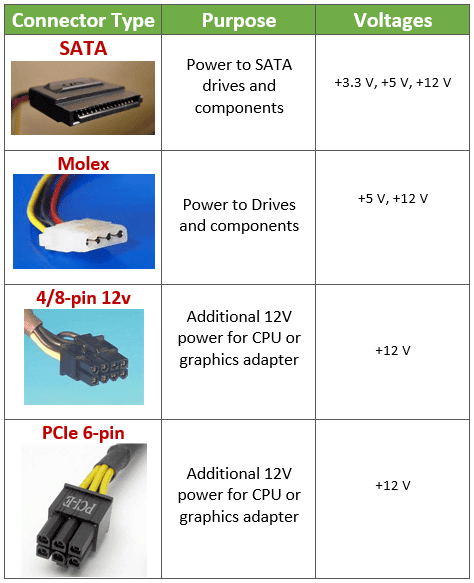
- Wattage rating
Any discussion of a power supply will include wattage. For a power supply, wattage is the amount of power that can be delivered to the system. When selecting a power supply, ensure you are delivering the correct amount, i.e. an amount that will support the sum of the components your system will have. Different processor and memory combinations will have different power requirements. Use an online wattage calculator to determine your needs, then add another 10% on top for power peaks.
Number of devices/types of devices to be powered
This is a crucial element of power supply selection. When replacing a power supply, always select a replacement power supply with the same wattage or higher. For a new build, you can calculate your power needs using an online wattage calculator. You’ll be surprised how much power you need. As you add drives, expansion cards, and fans you’ll see your power requirement rise. The motherboard, processor, and memory will also play a role. For example, after using one power supply calculator, the calculated requirement for an older processor was 502 W (this is a load of 452 W + 10%). When we plugged in (😊) values for the latest Socket/ CPU, our load jumped to 681 W + 10% = 731 recommended wattage. Always get a bigger power supply than you need. You’ll never know when you may want to add a hard drive or DVD player.
Redundant power supply
Redundant power supplies are found in high-end and mission-critical computers. Here, two power supplies are installed each capable of supporting full device operation. Under normal conditions, the voltage demand is supported equally by both power supplies. If one of the power supplies fails, normal operation can be resumed by the other power supply without interruption.
Modular power supply
Modular power supplies provide additional power connections for components. These connections use the traditional 6 or 8-pin connector. There are two types of modular power supplies: semi-modular and full-modular. The example below shows the most common type which is a semi-modular power supply. The semi-modular unit will have a cable bundle with the main motherboard connector and one or two additional connectors hardwired into it. The unit will ship with additional dual-ended plugs to support additional power needs. In the case of a fully modular unit, there are no hardwired connectors and all connections are made using dual-ended cables.
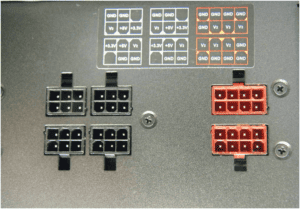
That’s all for objective 3.5. Good luck on the test!
Click here to go back to the A+ Main Domain 3.0 Table of Content

